Texifier provides a way to manage your LaTeX distribution via the Preferences window (shortcut: Cmd-,). Simply switch to the Distribution pane as shown below
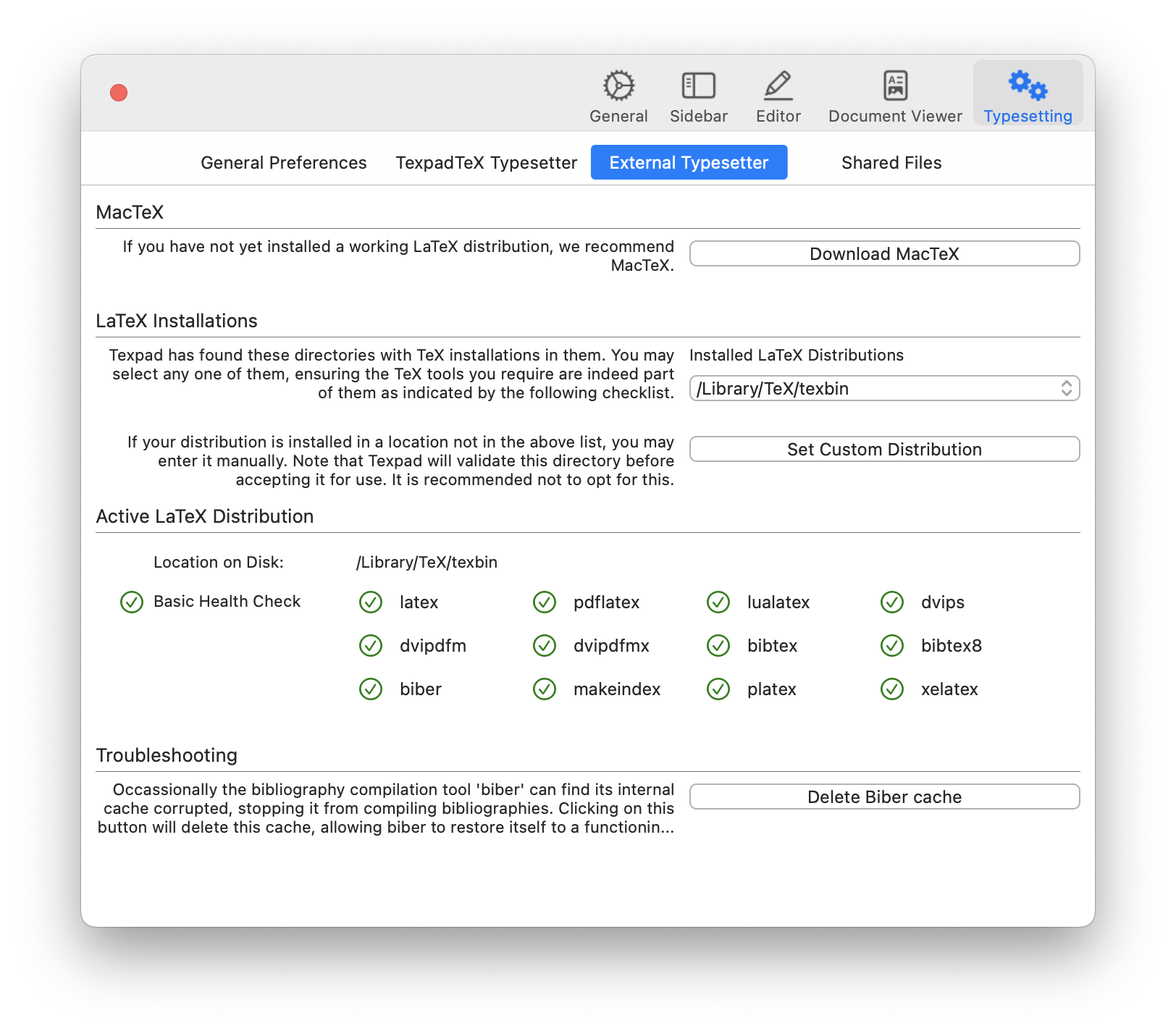
What if I haven’t yet installed LaTeX?
Well, you can only start typesetting using Texifier once you’ve installed a working LaTeX distribution. We recommend MacTeX, which may be downloaded and installed from
We recommend the standard install process, unless you’re an advanced user who can also fix a broken distribution in case things go awry!
Note that the full distribution is rather large – in gigabytes, but sadly due to the nature of TeX and LaTeX, it’s best to install the whole thing. We do hope to bring a much cleaner and modular form of it to the macOS version from our iOS app once it has been tested fully and includes all necessary fonts and packages.
Texifier automatically detects your LaTeX installations…
All the distributions Texifier has found on your machine in standard install locations are listed in the Distribution pane as shown above. On my machine, I have

Customising your distribution…
Most users will find their standard LaTeX installation has already been detected and set for use by Texifier. If you’ve installed LaTeX in a non-standard location, you may have to manually set it (only if it’s not listed in the auto-searched list) by clicking on Set Custom Distribution button and selecting the directory where LaTeX binaries may be found.
A basic health check…
Texifier checks that binaries it needs for typesetting your LaTeX documents are indeed present in the distribution it has been told to use. It shows you the results of its findings in the Distribution pane:

If I switch to the 2007 TexLive, I lose a few underlying tools as indicated below,

