Recently opened documents are listed in the Organiser, allowing you to quickly open a document and start working on it.
Thumbnails Showing Typeset PDFs
Once a file or a multi-file project is opened in Texifier, it is registered as a thumbnail. This thumbnail will show the first page of the PDF you last typeset for the project:
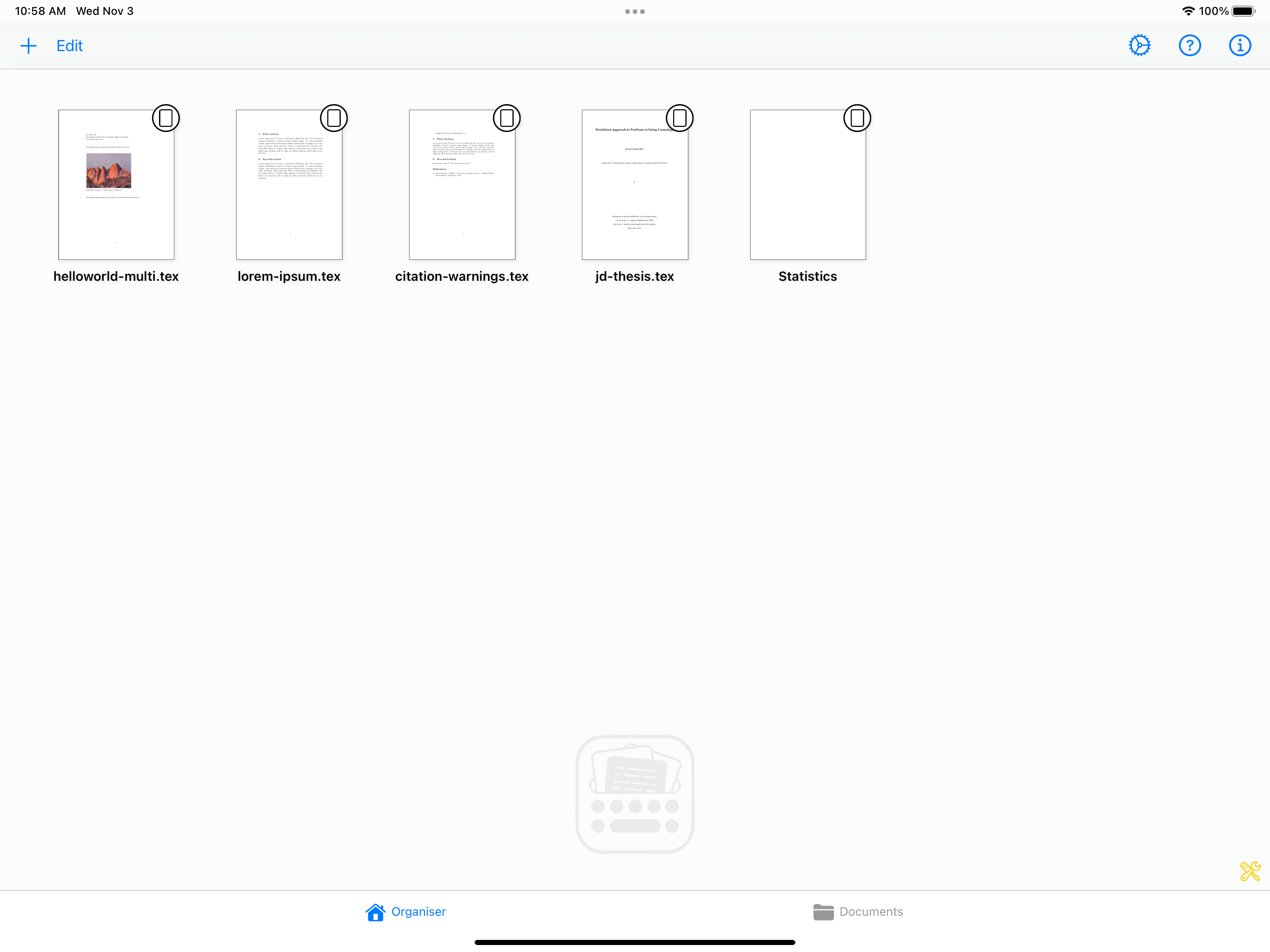
Auto-refreshing of the list: If the file is deleted from its source location, it is removed from the list. Note that this list is refreshed each time you switch to this pane. It is not continuously updated to account for remote changes of files and their contents in order to save resources on the iOS device.
Removing thumbnails manually: The Edit button in the toolbar allows you to remove multiple items in one go.
Thumbnail Previews
A long press (tap and hold) on a thumbnail will bring a little preview of the file itself (not its typeset PDF):
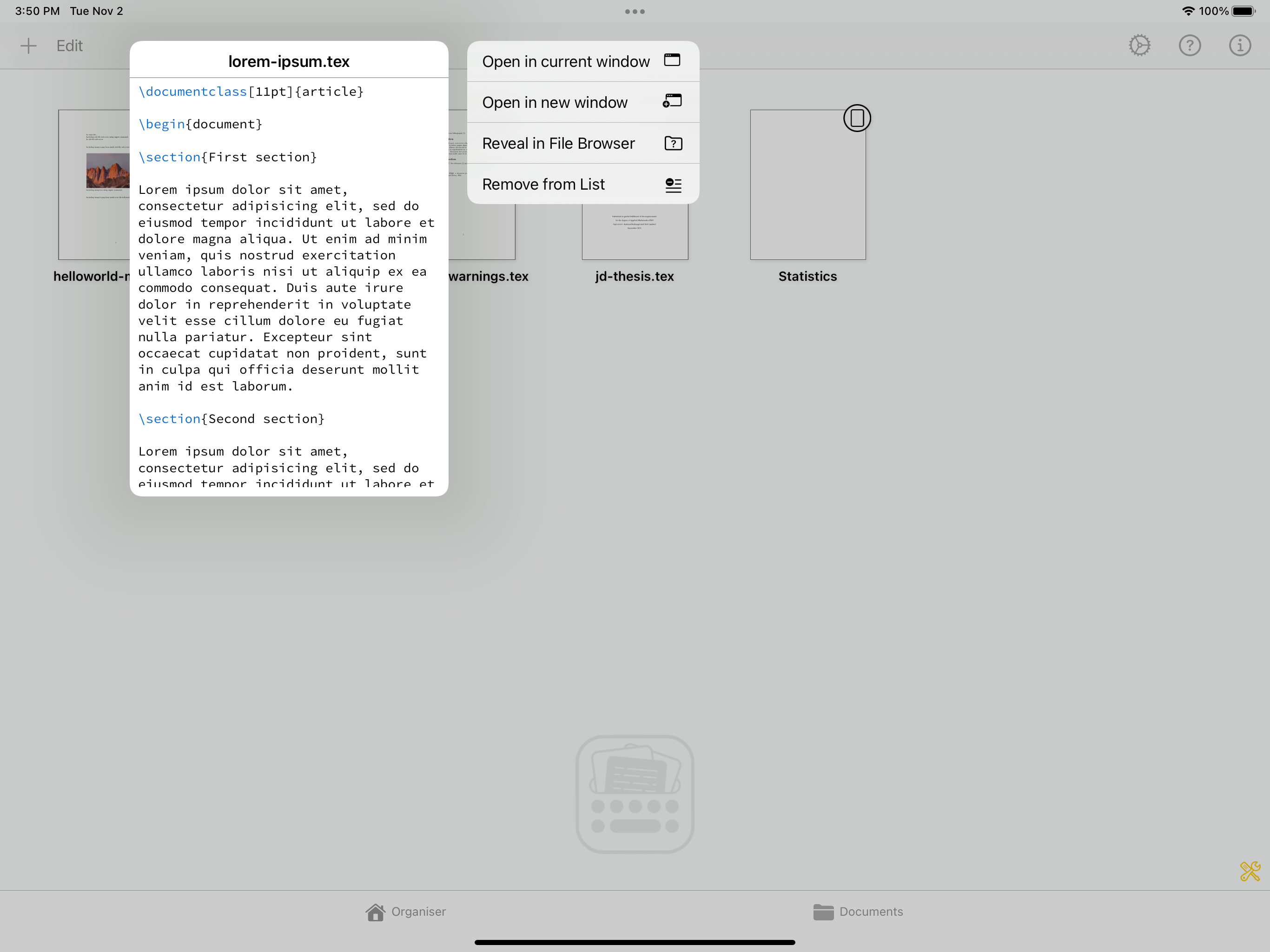
Various actions are attached to the context menu of this preview:
| Icon | Action |
|---|---|
| Open the document in the current window. | |
| Open the document in a new window. | |
| Open the folder in the Documents’ pane that contains this file. | |
| Remove the thumbnail from the list. (This does not delete the file.) |
