An iOS device is identified via its UDID.
The UDID is a 40 character alphanumeric string unique to an iOS device. When we build a beta copy we build it for a set of specified UDIDs, so we need you to send us your UDID before we can send you a beta copy.
Follow these steps to send us get your UDID
- Plug your iOS device into your desktop or laptop computer and open iTunes
- Click the name of the device in the tab bar
- Switch to the summary tab
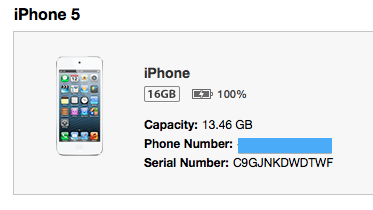
- Click the text that says Serial Number so that it changes to say Identifier (UDID).
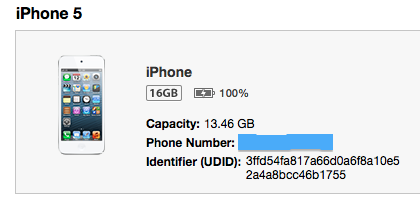
- Select Copy from the Edit menu, please paste it into an email and sent it to us.
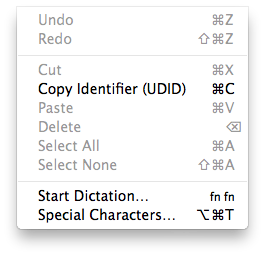
- Alternatively screenshot the UDID with CMD-SHIFT-4 and send us the screen
Instructions for finding the UDID on iTunes earlier than iTunes 11 are given here for more details.
