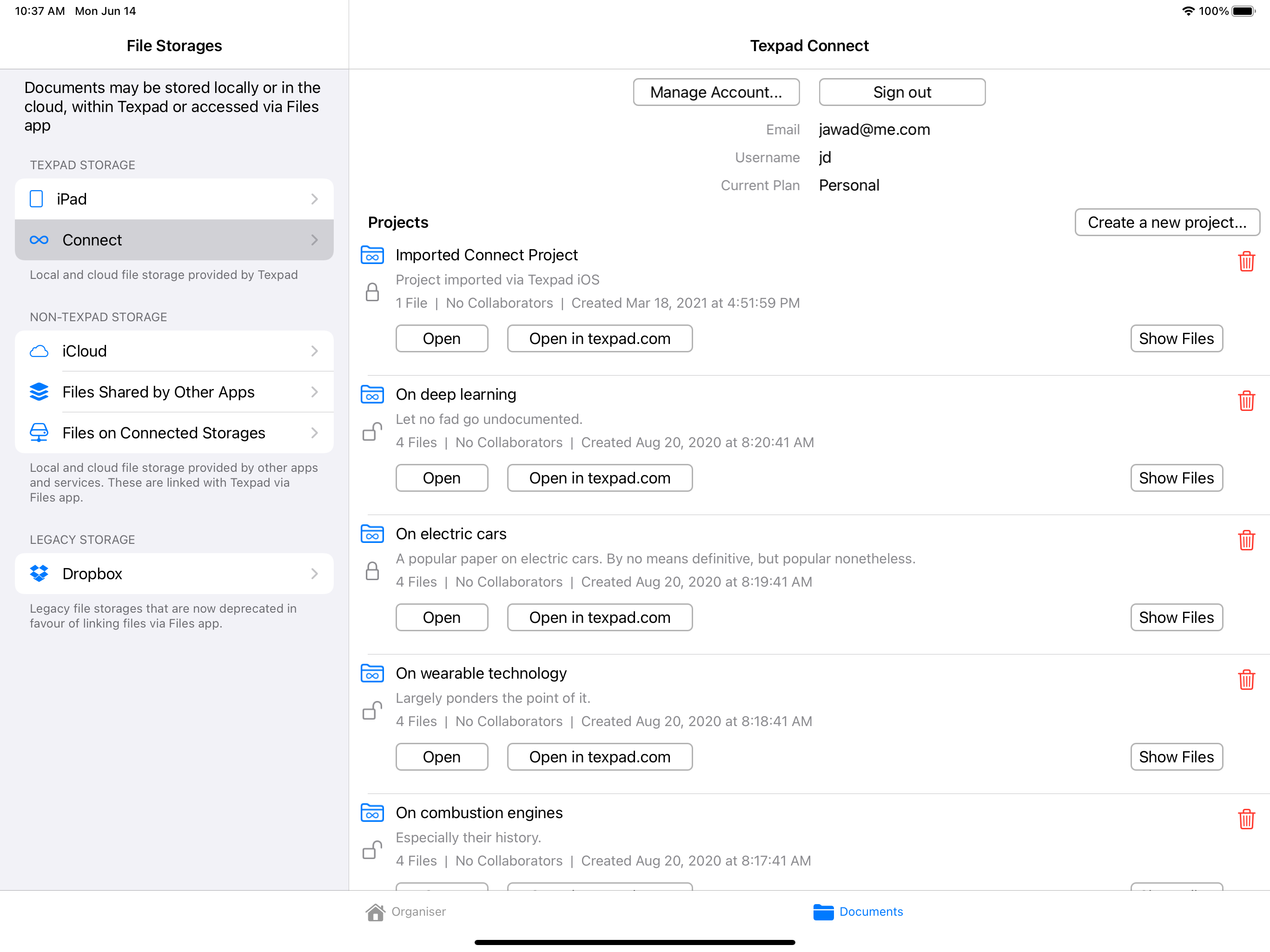Please note that you can only rename your own projects, not those of your collaborators.
On the main Texifier Connect screen click the Edit button, select the project you wish to rename and then press Rename. Enter the name into the dialog box that appears and press OK.